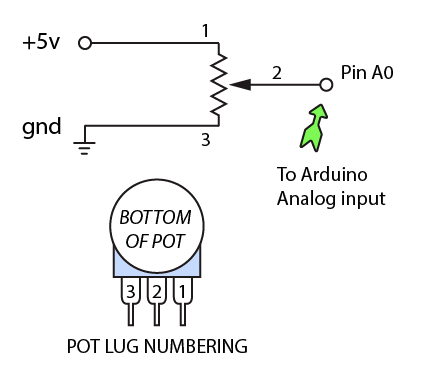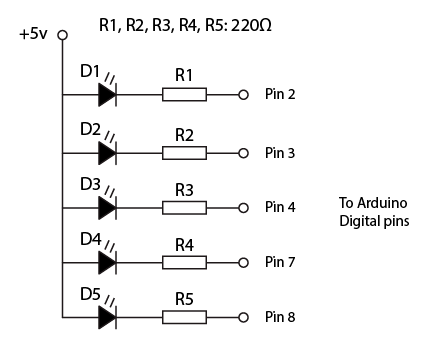The pot controls which LED is turned on. The pot is connected to Arduino pin A0. analogRead is used to measure the voltage at A0.
You will get a value between 0 and 1023 (where 0 equals ground and 1023 equals +5 volts). The analog range is divided into 5 sections (1023 / 5).
Five LEDs are connected to the digital pins 2, 3, 4, 7 and 8. Use a switch statement to address individual pins depending on pot rotation.
Use a small delay to let the circuitry rest before doing the subsequent read, or the value can be erroneous.
Code
void setup() {
Serial.begin(9600); // Set up serial communication with the computer
pinMode(2, OUTPUT);
pinMode(3, OUTPUT);
pinMode(4, OUTPUT);
pinMode(7, OUTPUT);
pinMode(8, OUTPUT);
}
void loop() {
int analogValue = analogRead(A0); // Read the input on analog pin 0
int pinSelect = analogValue / 204;
Serial.println(pinSelect); // Print value to serial monitor
delay(1); // Don't do analogRead too often
digitalWrite(2, HIGH);
digitalWrite(3, HIGH);
digitalWrite(4, HIGH);
digitalWrite(7, HIGH);
digitalWrite(8, HIGH);
switch(pinSelect) {
case 0:
digitalWrite(2, LOW);
break;
case 1:
digitalWrite(3, LOW);
break;
case 2:
digitalWrite(4, LOW);
break;
case 3:
digitalWrite(7, LOW);
break;
case 4:
digitalWrite(8, LOW);
break;
}
}