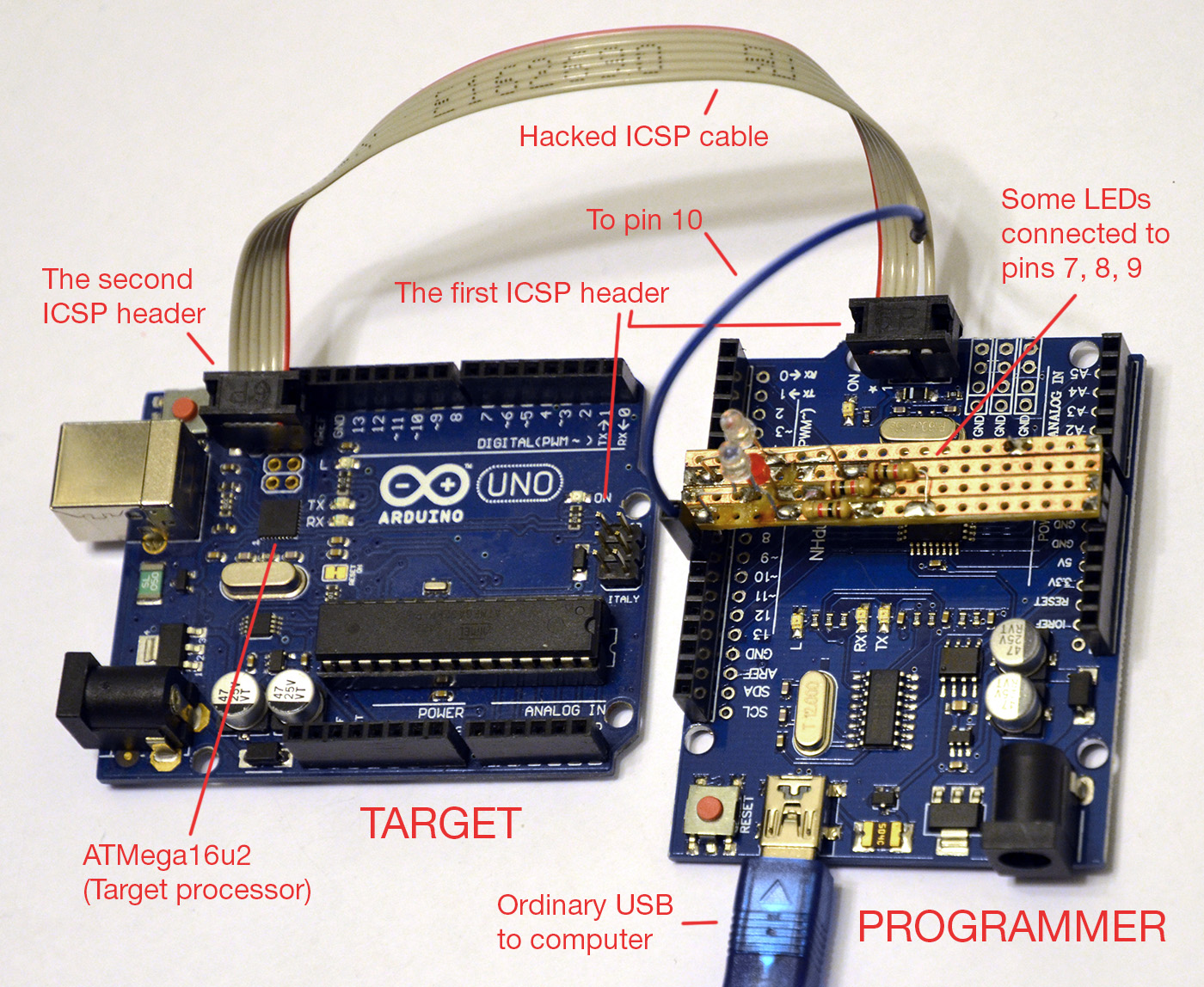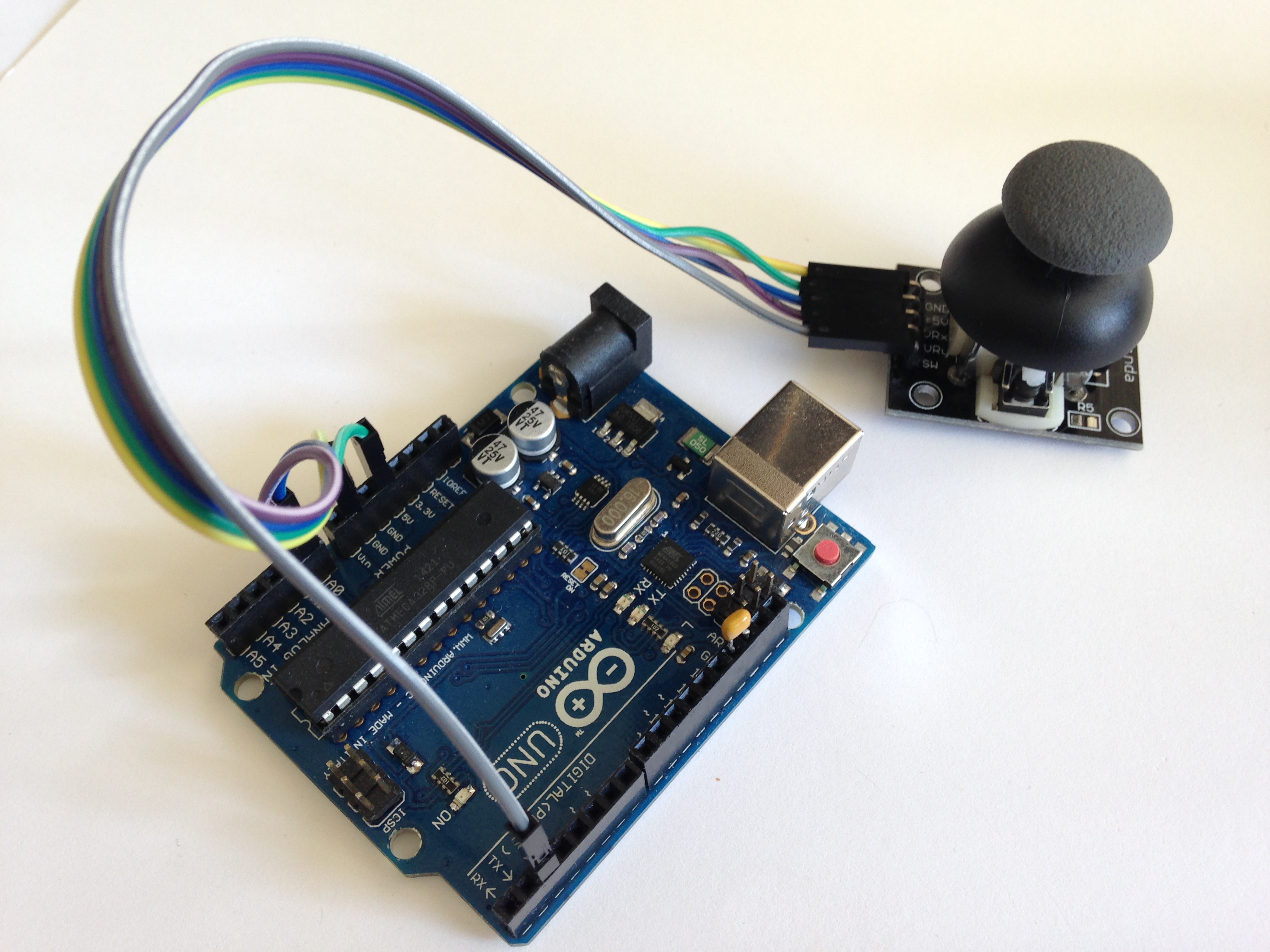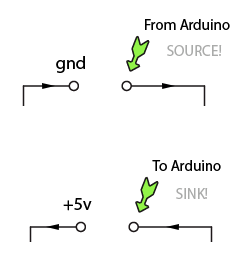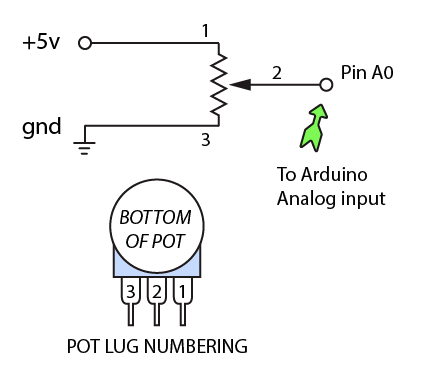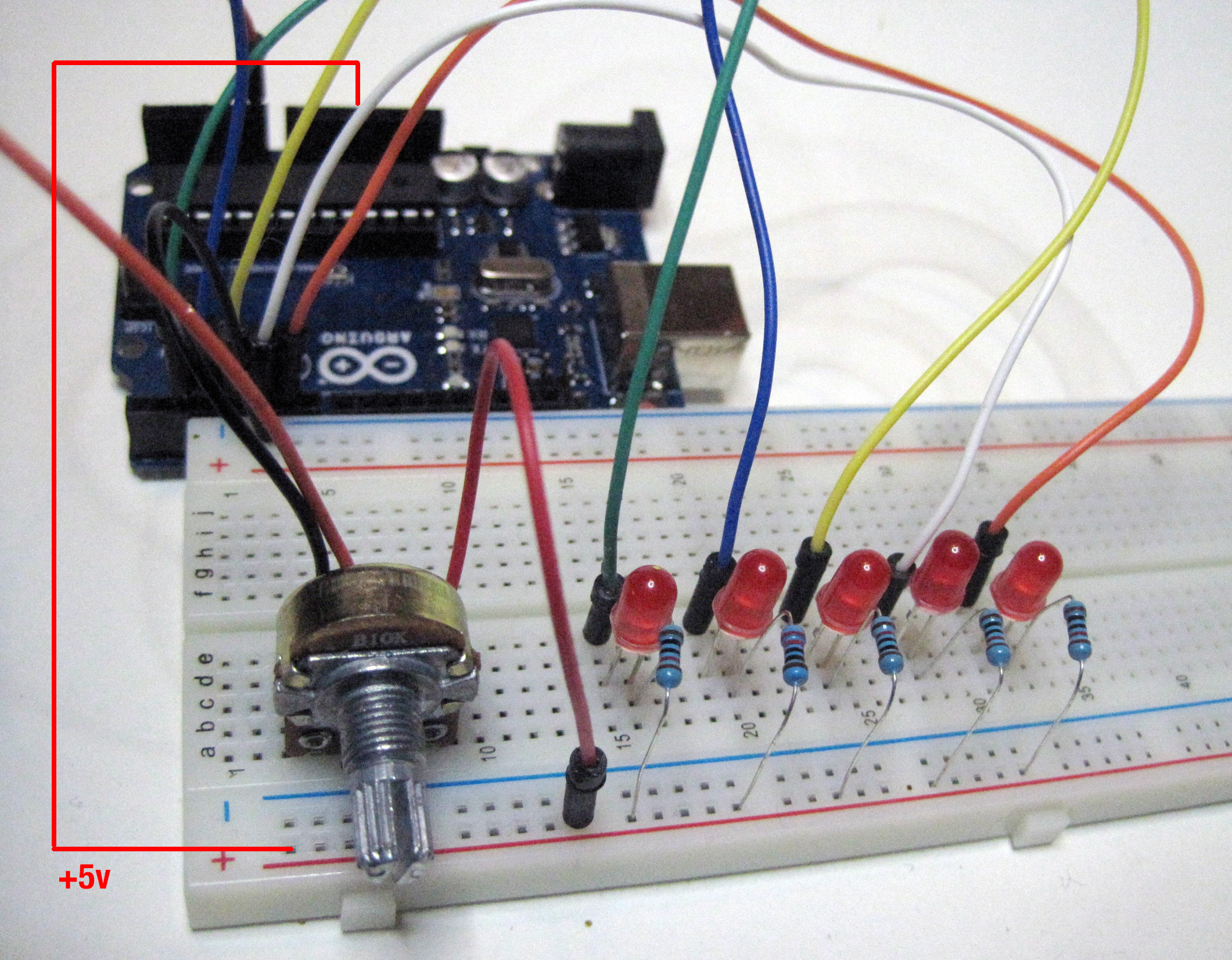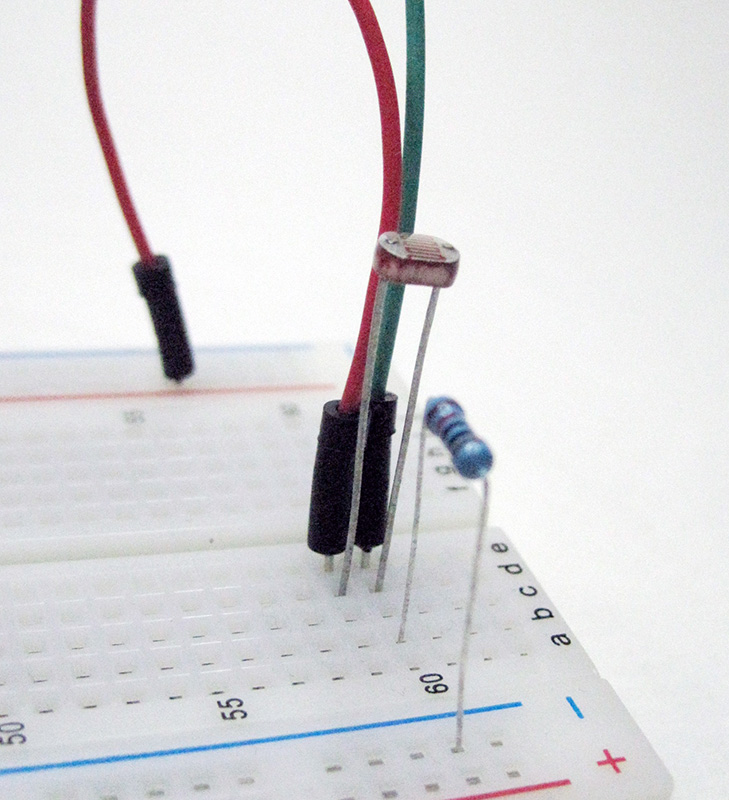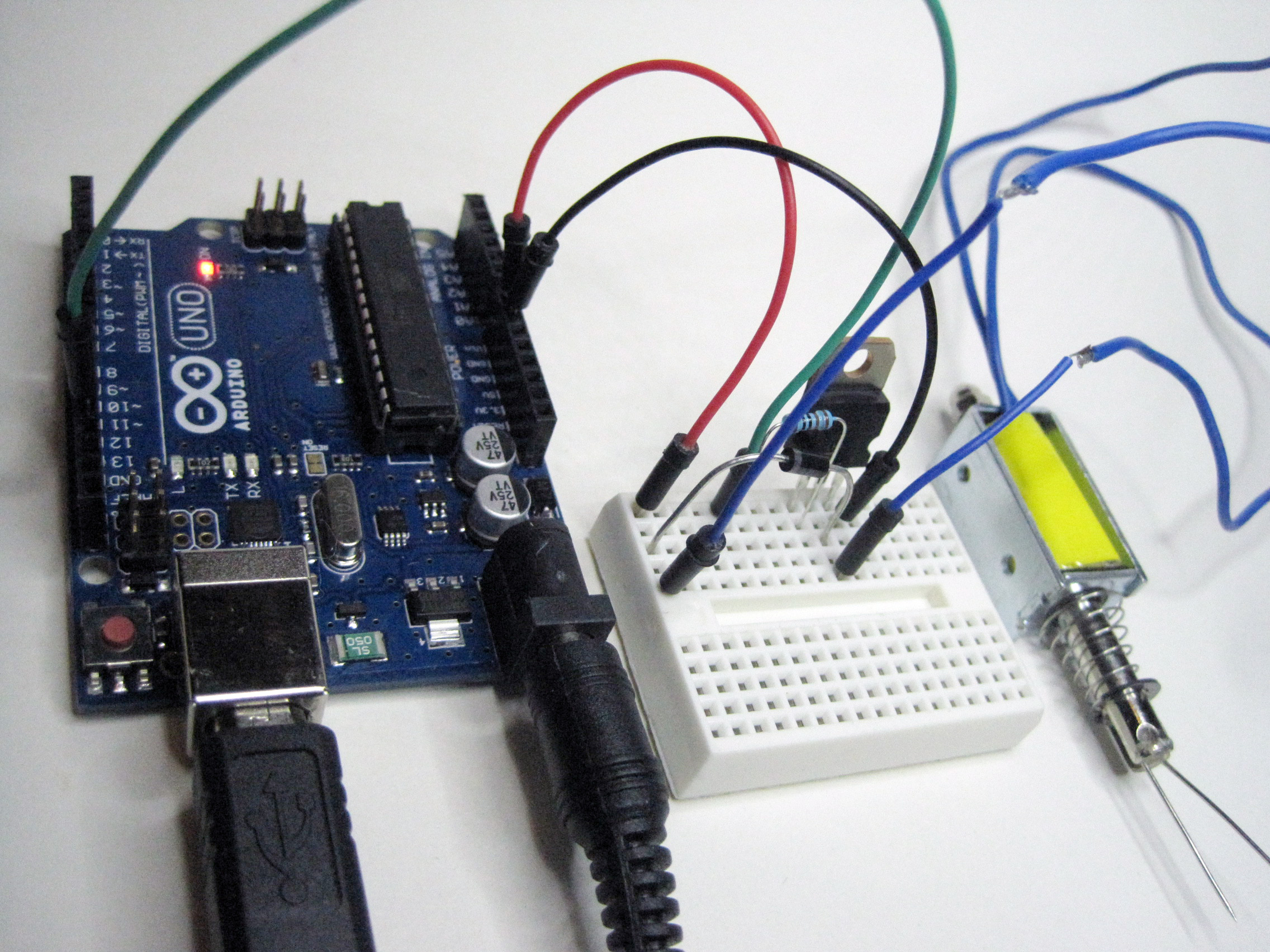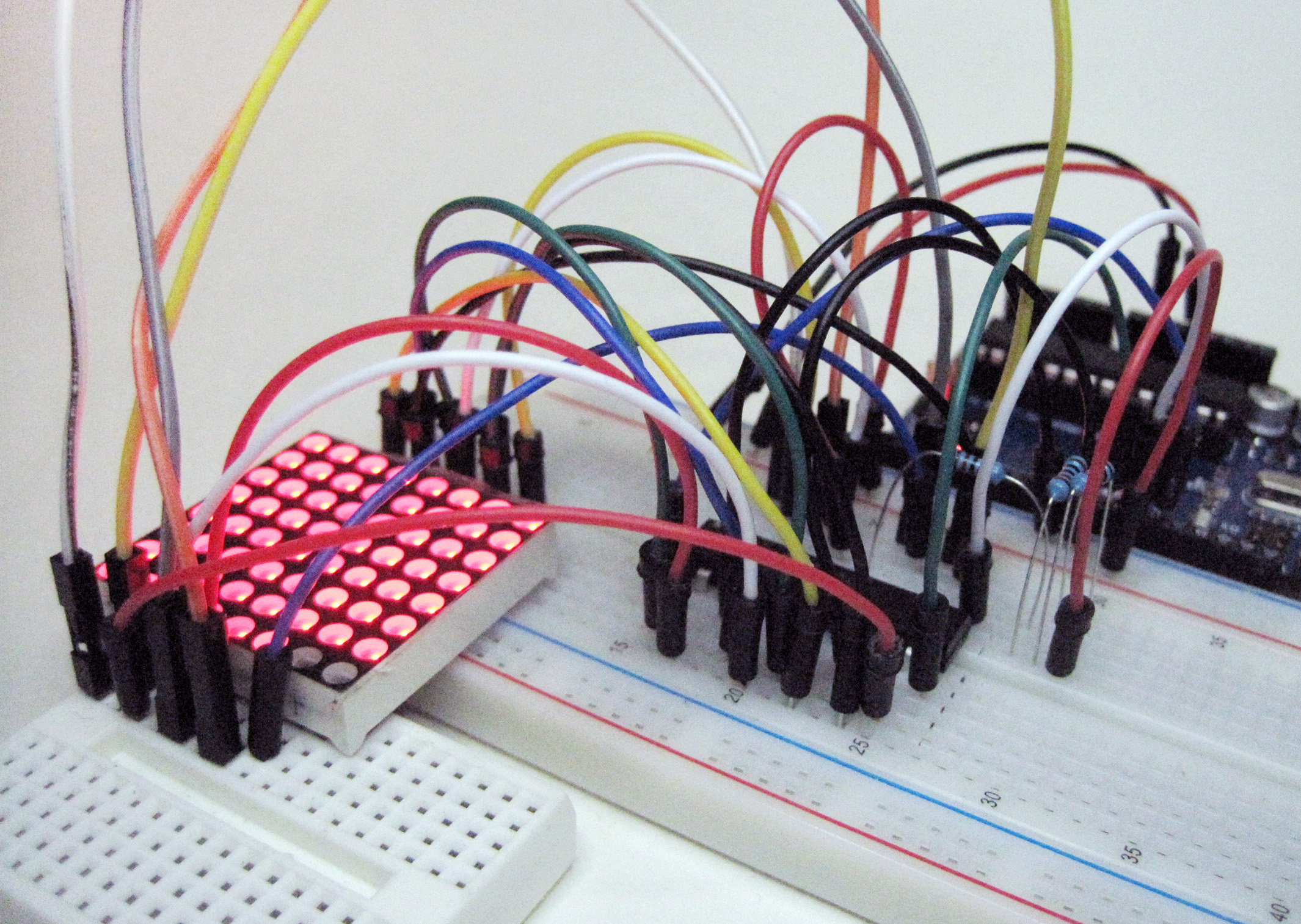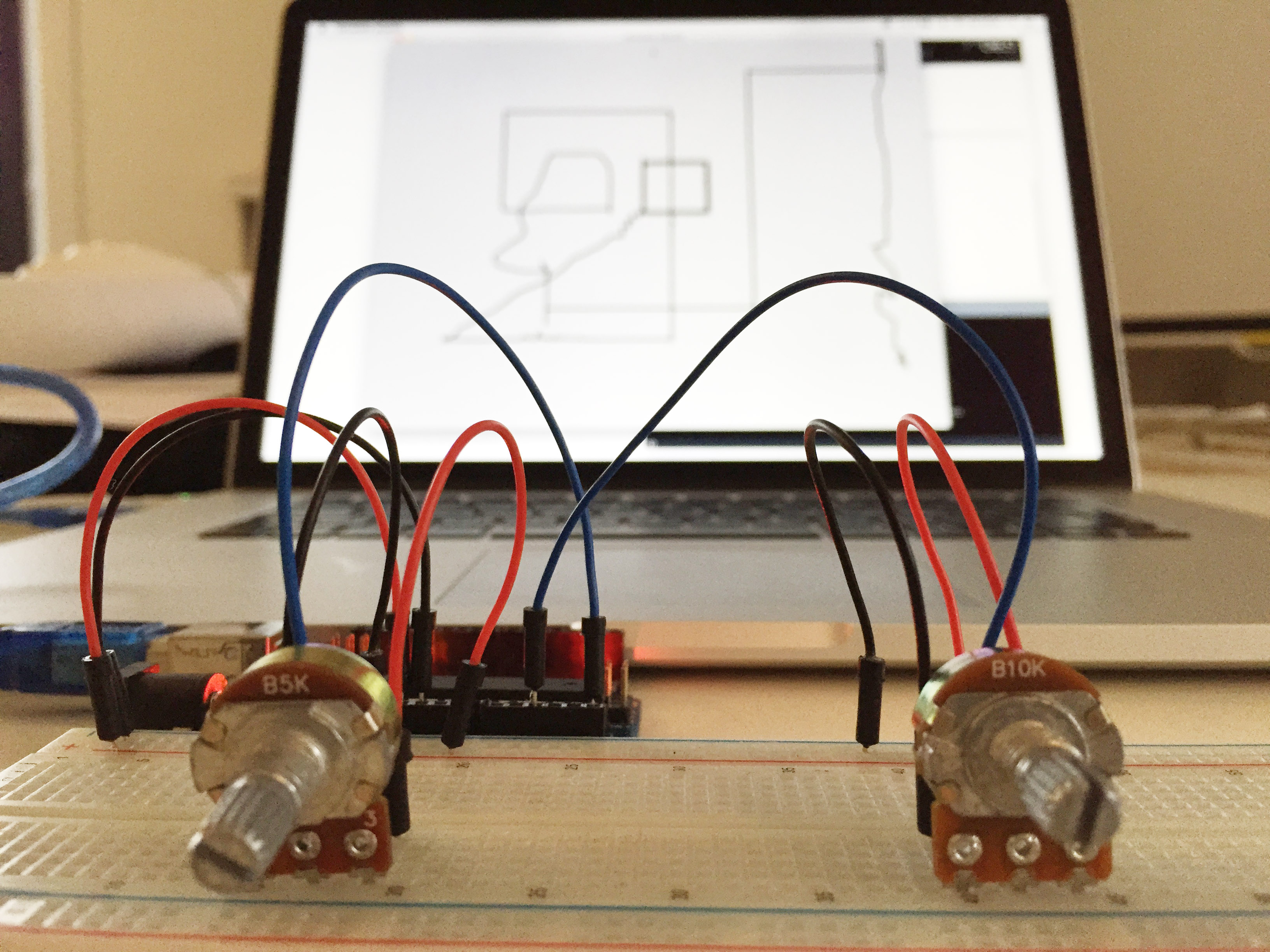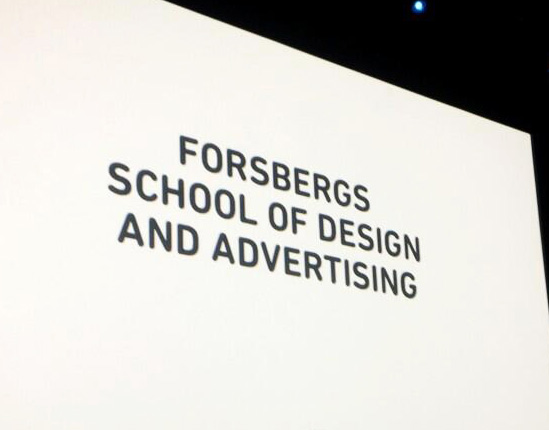Instruments for exhibition – Control Surface
Two unusual electronic instruments that were part of a greater ensemble, built for an exhibition in China. Idea and hardware by Daniel Araya. Programming and I/O-electronics by 9bit. The MIDI Control Surface The Control Surface is a Standard MIDI Interface compliant unit, built to interface with a MAX MSP patch on a host computer. The […]