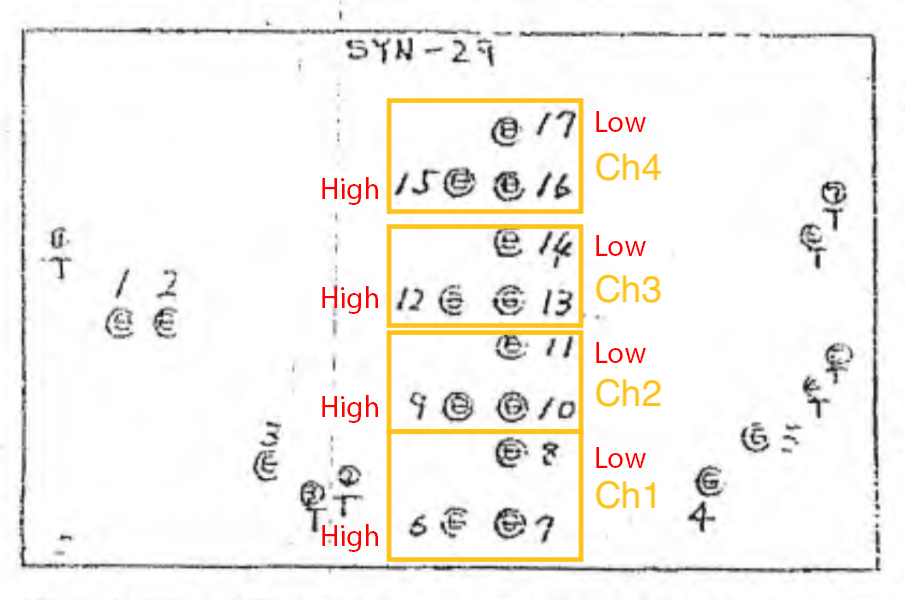Background
When tuning the Teisco SX-400, it’s hard to know what voice you’re currently hearing. Also you need to know which trimmer to use for upper end of the keyboard, and which to use for lower end. There are no tuning instructions in the Service Manual (which by the way is not much more than a set of schematics).
What you need
- A tuner that shows what note you’re playing, such as a guitar tuner. I use the iPad app n-Track Tuner which has a big needle-type display. It shows the Pitch (as a deviation from the closest note), Note Number and Frequency.
- Oscilloscope
- Small cross-head screwdriver (Phillips)
- Speakers
The idea here is to use the oscilloscope to identify the “voice”, or channel, you want to tune. Connect the oscilloscope on the Syn-29 board to Ground and Test Point CP-4, like this:
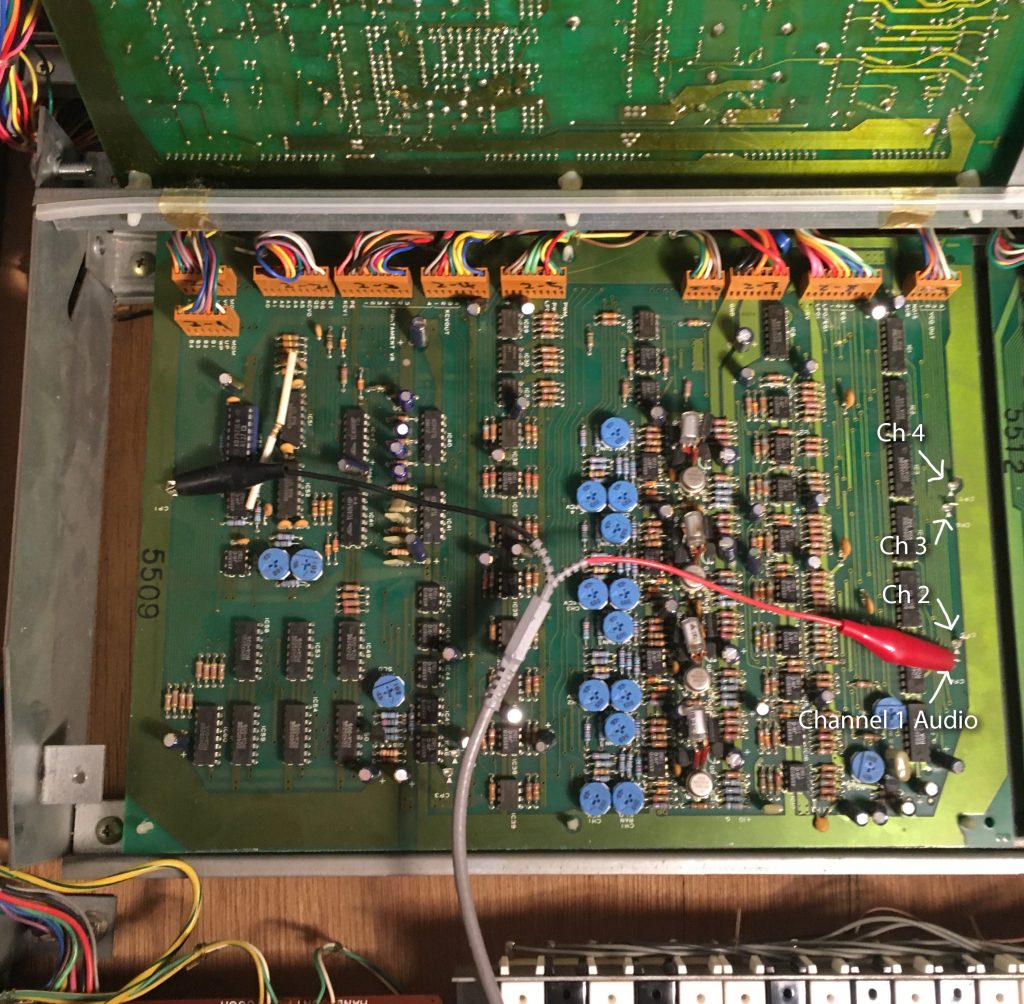
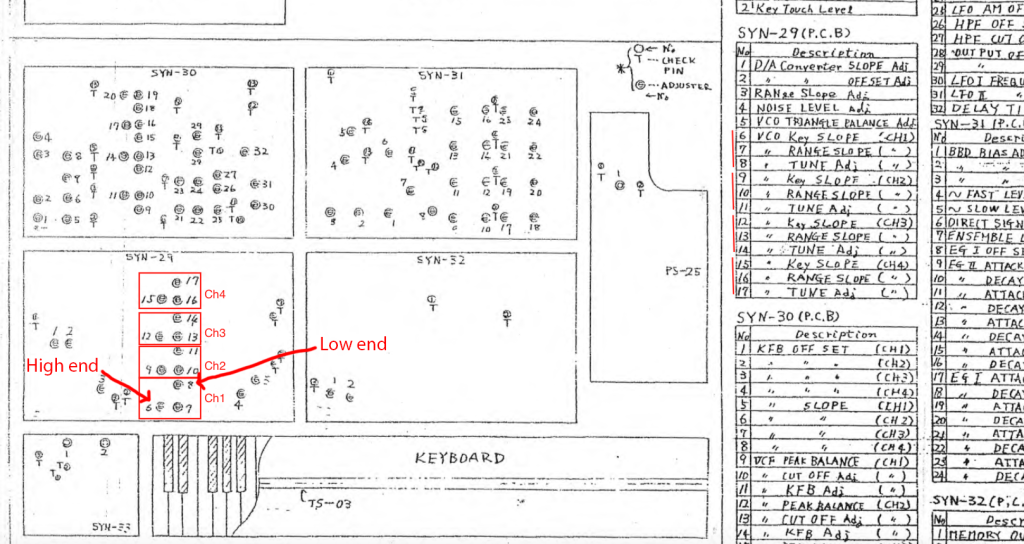
Preparations
- Turn on SX-400, wait 20 minutes for warm-up
- Center all five tuning knobs on the front panel
- Center the four tuning potentiometers on the back panel
- Turn off all modulation
- VCOs: Saw wave, Range = 16 (lowest)
- Filters: Cutoff = Max, Resonance = 0, High pass filter at 16 Hz (lowest)
- Poly Mode = QUAD
Step by Step
Let’s start with Channel 1, and the low end of the keyboard:
- Press at least four different keys sequentally in the HIGH end of the keyboard. Now the oscilloscope should look something like the left image:
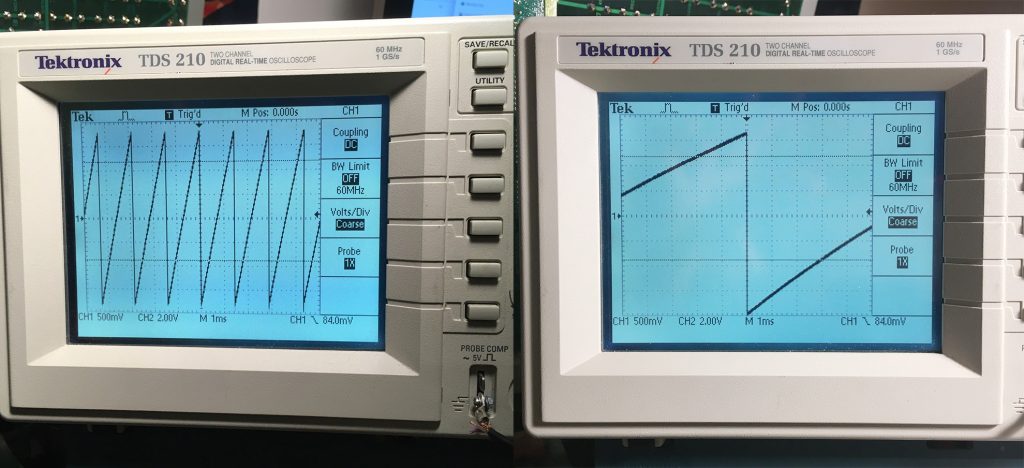
- Now press one key after another and watch the oscillosope (that you previously connected to Channel 1 on the Syn-29 board).
- As soon as the oscilloscope drops to a lower frequency (right side of image) you are playing Channel 1. It doesn’t matter exactly what note you are playing.
- Lets say the oscilloscope changed when you hit lowest D. Now you have to remember that Channel 1 is on lowest D. (It will stick with that key if you press it repeatedly.)
- Now look at the Tuner. Turn Trimmer 8 until the tuner it’s spot on D
Channel 1 and high and of Keyboard:
- Press four keys sequentially in the high end of the keyboard
- (At the fourth keypress) the oscilloscope should change to a high frequency
- Remember what key it was, lets say highest A
- Look at the Tuner. Use trimmer 6 to tune Channel 1 high end to A
The two trimmers affect each other, so repeat the steps a couple of times, until they both stick on the right pitch. On this SX-400, one channel had to be repeated 5 times, but 2-3 is more likely.
Now move the oscilloscope probe to Channel 2 (Test Point CP-5) on Syn-29. Repeat everything using the right trimmers.
| Probe Test Point | Trimmer Low | Trimmer High | |
|---|---|---|---|
| Channel 1 | CP-4 | TR-8 | TR-6 |
| Channel 2 | CP-5 | TR-11 | TR-9 |
| Channel 3 | CP-6 | TR-14 | TR-12 |
| Channel 4 | CP-7 | TR-17 | TR-15 |